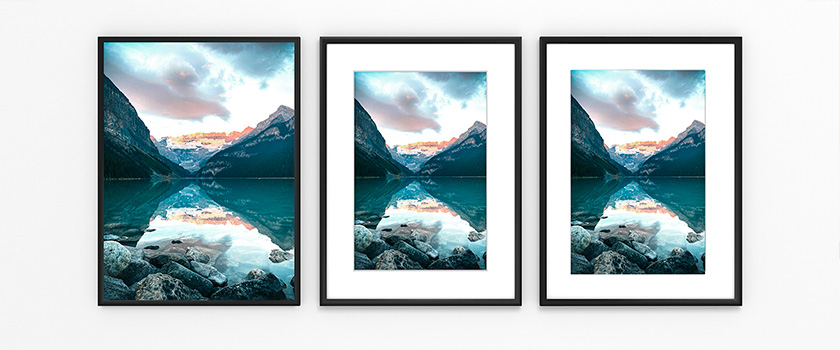Wood Apollo Nielsen Frame
All prices below include paper / media, frame, image size.
Example configuration for 30 × 40 cm : €36.39- Paper / Media : Satin RC Color Paper Fuji 230g Frame : Black Wood Apollo Nielsen frame, - Image size : Window 20x30 cm Mat 30x40 cm.
Simple, practical, and economical – order your photo print in its Nielsen wooden frame, model "Apollo"!
To enhance your print, you have several options: either full format up to the edge of the frame, with a mat made of acid-free special cardboard, or with white borders. Learn more about the Nielsen Wood Apollo frame service.

White Wood Apollo Nielsen frame
Solid pine frame with riveted spinners and 2 mm thick and polished edges mineral glass.
30 × 40 cm at €36.39

Natural Wood Apollo Nielsen frame
Solid pine frame with riveted spinners and 2 mm thick and polished edges mineral glass.
30 × 40 cm at €36.39

Black Wood Apollo Nielsen frame
Solid pine frame with riveted spinners and 2 mm thick and polished edges mineral glass.
30 × 40 cm at €36.39
Composition
The Nielsen Wood Apollo frame is made of mineral glass with polished edges, 2 mm thick, and a solid pine moulding measuring 21 mm wide on the front and 30 mm deep.
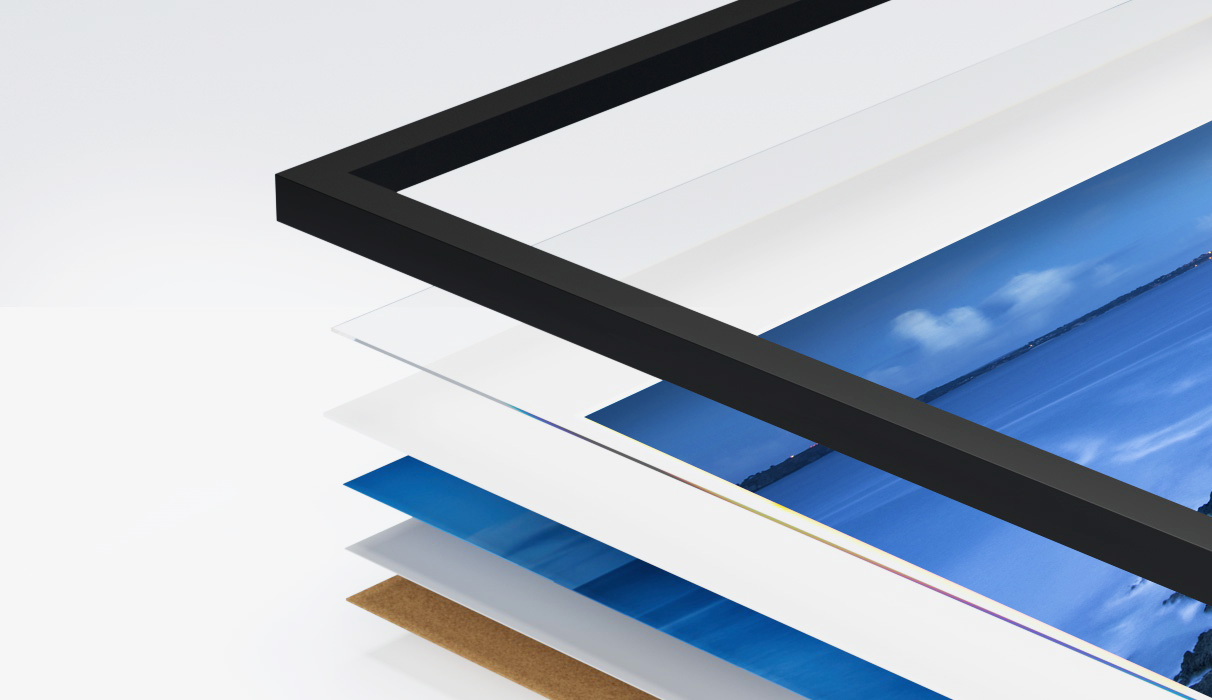

Colors
We offer a selection to combine your images with the warmth of wood: Black, White, and Natural Wood.

Black
White

Natural Wood
Frame Sizes
The Nielsen Wood Apollo frame is available in 4 sizes: 30x40 cm, 40x50 cm, 50x60 cm, and 60x80 cm.
Mat (Passe-Partout)
The mat, with its aesthetic, classic, and refined look, highlights your image beautifully.
In addition, the mat protects your print by preventing direct contact with the frame glass.
Our mats are “handmade”, produced directly in our framing workshop at our request. They are made of thick, acid-free white cardboard to preserve your print.
To make your image visible, an opening is cut in the mat — the “image window.”
The inner edges of this mat window are slightly beveled for an even more refined appearance!

New: Custom Mat
From the configuration page, under “Image Size,” by selecting “Custom Mat” from the available options, you can now specify the border dimensions of the mat yourself.
Once selected, a new “Mat” tab appears in the configuration page. After entering your dimensions, the image window is automatically calculated and displayed on-screen.
You can also check the cropping in the “Cropping” tab to select the desired area of your image.
You may also choose without a mat, in which case your image will be displayed in full format across the entire frame.
To guarantee the best quality/price ratio, we offer standard sizes with fixed dimensions and aspect ratios commonly used in photography.
For custom dimensions, simply select “Custom Mat.”
Here are the available sizes (overall size, and the window size where the image is visible):
| Overall size | 1:1 Ratio | 2:3 Ratio | 3:4 Ratio |
|---|---|---|---|
| Image window | Image window | Image window | |
| 30 x 40 cm | 20 x 20 cm | 20 x 30 cm | 20 x 27 cm |
| 40 x 50 cm | 24 x 24 cm | 24 x 36 cm | 24 x 32 cm |
| 50 x 60 cm | 34 x 34 cm | 34 x 51 cm | 34 x 45 cm |
| 60 x 80 cm | 47 x 47 cm | 47 x 70 cm | 47 x 63 cm |
Important: if your image has a different ratio than the 3 standard ratios offered, it will automatically be cropped and centered to the closest ratio.
You can preview this cropping live on-screen while preparing your order, or adjust your image in advance accordingly.